김승현
[OverTheWire] Bandit Level 0 본문
문제
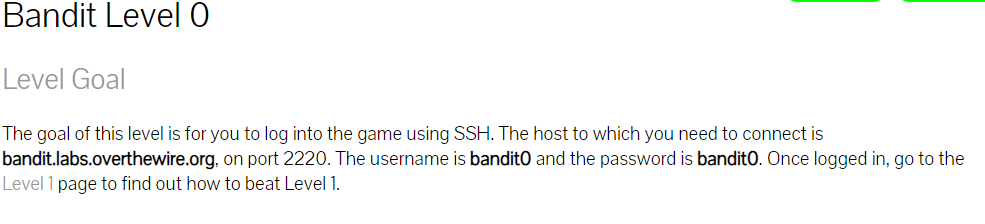
첫 번째 문제답게 SSH를 사용해서 연결하는 간단한 문제이다. 포트가 2220인 bandit.labs.overthewire.org이고 사용자명과 비밀번호는 bandit0이라고 주어진다.

접속방법
1. PuTTY 사용하기

PuTTY 프로그램을 이용해서
호스트 이름과 포트를(해당 문제에선 bandit.labs.overthewire.org -p 2220) 입력하고 open을 누르면 접속할 수 있다.

접속시 login as :가 출력되는데 문제에 나왔듯이 bandit0을 입력하고 password에도 bandit0을 입력하면 된다.
2. Windows PowerShell 사용하기


윈도우 버튼을 우클릭하여 Windows PowerShell(관리자)를 열 수 있다.

윈도우 파일 검색기에 검색을 통해서도 열 수 있다.
접속 후 ssh bandit.labs.overthewire.org -p 2220 입력시 접속할 수 있다.
3. 기타
이외에도 window버튼 + R로 열 수 있는 cmd나 리눅스 쉘에서도 열 수 있다.
나는 PuTTY가 편하다고 느껴져서 PuTTY로 접속했다.
다음 문제
[OverTheWire] bandit Level 1 → Level 2
문제 다음 단계로 가는 비밀번호는 홈 디렉터리 내 -라고 불리는 파일에 있다고 한다. 풀기 위해 사용해야 하는 명령어는 저번 단계와 동일함. 풀이 저번 문제의 password를 입력해서 bandit1에 접속
kshind.tistory.com
'Linux > OverTheWire : Bandit' 카테고리의 다른 글
| [OverTheWire] Bandit Level 4 → Level 5 (0) | 2023.02.15 |
|---|---|
| [OverTheWire] Bandit Level 3 → Level 4 (0) | 2023.02.15 |
| [OverTheWire] Bandit Level 2 → Level 3 (0) | 2023.02.15 |
| [OverTheWire] Bandit Level 1 → Level 2 (0) | 2023.02.15 |
| [OverTheWire] Bandit Level 0 → Level 1 (0) | 2023.02.15 |




